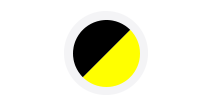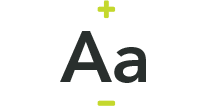Are you worried about missing a payment?
If you are worried about missing a rent payment or if you're already in arrears, we can help. We have dedicated staff members who can assist you and help with things like budgeting and advice on welfare benefits.
Pay when it's suitable to you
You can pay your rent weekly, fortnightly or monthly on the day that suits you. As part of your tenancy agreement we do ask that you stay one payment ahead, and your account is kept out of arrears.
How do we calculate your rent?
- 53 week financial year
- Your rent is normally calculated over a 52 week period, however in financial year 24/25:
- There will be 53 Mondays in the financial year, which runs from 1 April 2024 until 1 April 2025, with the last Monday on 31 March 2025.
This happens every five or six years, because there are 365 days in a year or 366 in a leap year, which breaks down to 52 weeks in a year plus 1 day, or in a leap year 52 weeks plus 2 days. These extra days accumulate to add an extra week to the year.
Where is my payment reference number?
Your payment reference number is a series of numbers found at the top of your statement, just underneath the date. It might also be called an account number. You might need it when paying your rent or speaking to one of our Income Officers.
Ways to pay
We offer a number of ways to pay your rent to try to make it as simple as possible for you to stay in credit.
My PA
The quickest and easiest way to pay your rent (and do lots of other things to manage your home online) is to use My PA. You can make a payment, check your balance, set up a Direct Debit, and even request a refund. All you need is an internet-enabled device and you can access a host of services at any time from anywhere.
Direct Debit
An easy way to pay because we can collect your rent on any day you choose and we can make sure your payments are updated if there are any annual adjustments.
You can set up a Direct Debit:
- Using My PA
- Give us a call on 0300 123 2221
Online banking
If you use online banking, you must type your Payment Reference Number into the reference field for the payment to go through. You can find your reference number at the top of your rent statements.
Our bank details are:
Bank Standing Order
You can set up a Standing Order from your bank account using the bank details above. You'll need to add your Payment Reference Number to the reference field or your payment won't go through. You can find your reference number at the top of your rent statements. This is an arrangement between you and your bank, so you are responsible for making changes to your payments.
Pay over the phone
You can make a payment via debit or credit card during office hours by calling 0300 123 2221.
Can I request a refund?
If you think you've overpaid your rent or service charge, you can request a refund form by logging in to My PA.
We'll then check your account to make sure you've credit on your account.
We issue refunds once week however if you have been in receipt of Housing Benefit or Universal Credit, there could be a delay in processing a refund whilst we check that there are no overpayments due from PA Housing in relation to your claim.

Are you getting all you’re entitled to?
The welfare and benefits system can be complicated and confusing to understand, and it might be you're not claiming everything you're entitled to. Our team can help you understand what benefits you may claim and how to go about it,